5.8 Memories
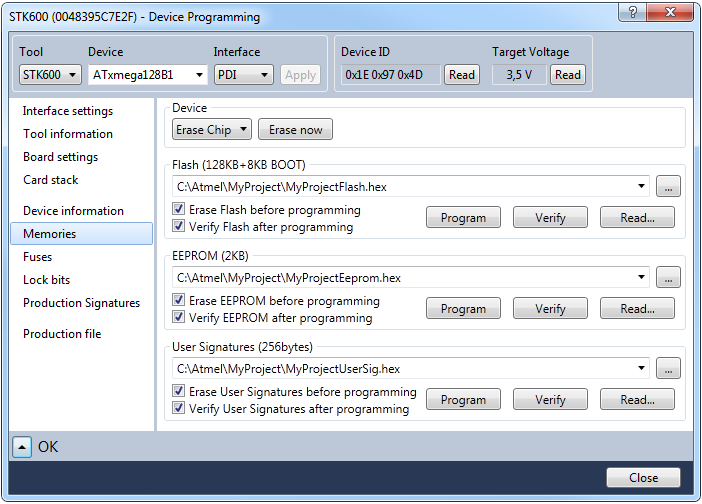
From the Memories tab, you can access all the programmable memories on the target device. Erase the memory by first selecting the memory type and then clicking on the Erase button. Selecting Erase Chip will erase the entire contents of the device, including Flash, EEPROM (unless the EESAVE fuse is programmed), and lock-bits, but not Userpages if the device contains this.
Program
To program a file into the device's Flash memory, write the full path and filename in the combo box in the Flash section. Or, select the file by pressing the browse button (...).
Now, press the Program button to program the file into the memory.
If checking the Erase device before programming checkbox, a chip erase operation will be performed before the programming operation starts.
If checking the Verify device after programming checkbox, the content will be verified after the programming operation is done.
Some devices can also be programmed through a Flash loader, which is mainly an advanced technique, but it will usually give a significant speedup in the programming speed. A checkbox named Program flash from RAM shows for devices where this is supported. If checking this box, the base address of the location of the Flash loader needs to be given.
Verify
To verify the Flash content of the device, first, select the file you want to verify against, then press the Verify button.
Read
The contents of the Flash memory can be read out in Intel® hexadecimal file format, using the Read button. Pressing the Read button will bring up a dialog offering you to specify where to save the file.
EEPROM
The device's EEPROM memory can be programmed similarly.
User Signatures
The XMEGA device's User Signature memory can be programmed the same way.
