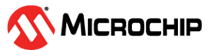1.1.13.2.3 Configuring The Library
The SST26 driver library should be configured through the MHC. The following figures show the MHC configuration window for the SST26 driver and brief description.
SST26 Driver with SQI peripheral connected
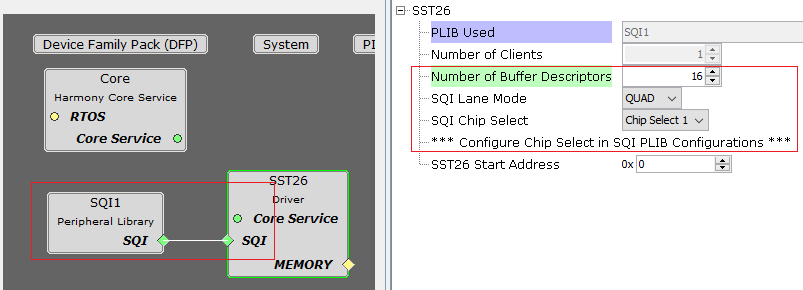
SST26 Driver with QSPI peripheral in SPI mode connected
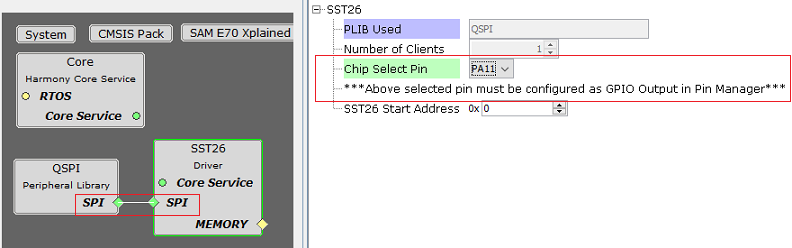
SST26 Driver with QSPI peripheral in SQI mode connected
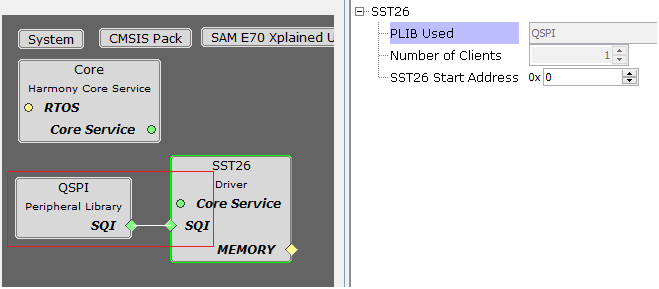
SST26 Driver with connection to Memory Driver
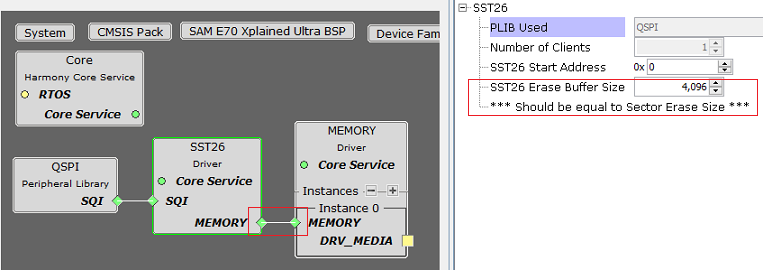
Configuration Options
PLIB Used:
- Specifies the Peripheral library connected
Number Of Clients:
Indicates maximum number of clients
Always set to one as it supports only a single client
Number Of Buffer Descriptors
This option appears only when SQI peripheral is connected to the driver
Indicates Maximum number of SQI DMA Buffer Descriptors to be used to create chain of requests for Read
Increase in number of descriptors will allow to read (256 * Number of Descriptors) Bytes from flash at one shot
SQI Lane Mode:
This option appears only when SQI peripheral is connected to the driver
Specifies number of lanes to be used for sending the data on SQI
SQI Chip Select:
This option appears only when SQI peripheral is connected to the driver
Specifies the Chip select to be used. Should align with Chip select configured in SQI peripheral library settings
Chip Select Pin:
This option appears only when SPI peripheral or QSPI peripheral in SPI mode is connected to the driver
GPIO Pin to be used as chip select when connected in SPI mode
SST26 Start Address:
Specifies the flash memory start address to be used for Transfer operations
The start address will be populated in the device geometry table DRV_SST26_GEOMETRY
SST26 Erase Buffer Size:
This option appears only when the SST26 driver is connected to the Memory driver for block operations
Specifies the size for erase buffer used by Memory driver
The size of the buffer should be equal to erase sector size as the memory driver will call DRV_SST26_SectorErase