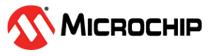4.4.3.2 softAP Mode Configuration
To run the driver and set Wi-Fi Station mode for Wi-Fi connection, following are the manual steps:
- Install the WILCS02 driver by the following command:
modprobe wilc-sdio - Run hostapd with the following
command:
Hostapd /etc/wilc_hostapd_open.conf -B & - Set the IP address to the gateway
with the following
command:
ifconfig wlan0 192.168.0.1