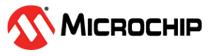4.4.3.1 Station Mode Configuration
To run the driver and set Wi-Fi Station mode for Wi-Fi connection, following are the manual steps:
- Install the WILCS02
driver by the following command:
modprobe wilc-sdio - Run wpa_supplicant for configuring Wi-Fi interface by the following command:
wpa_supplicant -iwlan0 -Dnl80211 -c /etc/wilc_wpa_supplicant.conf -B - Perform AP scan and connection AP by the following
wpa_clicommand:wpa_cli -p/var/run/wpa_supplicant ap_scan 1 wpa_cli -p/var/run/wpa_supplicant add_network wpa_cli -p/var/run/wpa_supplicant set_network 0 ssid '"DEMO_AP "' wpa_cli -p/var/run/wpa_supplicant set_network 0 key_mgmt WPA-PSK wpa_cli -p/var/run/wpa_supplicant set_network 0 psk '"password"' wpa_cli -p/var/run/wpa_supplicant select_network 0 - Retrieve DHCP IP:
dhcp wlan0 & - You can use
iwconfigandifconfigto check if the AP connection is successful and DHCP IP is get.Figure 4-3 illustrates the use of the
iwconfigandifconfigcommand.