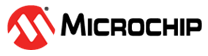3.1.2 Ethernet, SFP, and PoE Port State
The following figure shows the front panel of a unit.
Ethernet Link LED image provides a visual indication each time the Ethernet port is enabled and establishes a connection. The LED reflects whether the port is in an enabled or disabled state. Hovering over the Link LED with the mouse provides information on the current link state. Additionally, clicking on the Link LED reveals more detailed information about network traffic on the respective port. PoE LED images report if power is being applied to the PD device. Meanwhile, Ethernet RJ45 images report if PoE is enabled or disabled, and various possible PoE errors.
The following table lists the Ethernet link LED images and their descriptions.
| Ethernet Link LED Images | Description |
|---|---|
| The Ethernet link is ON | |
| The Ethernet link is OFF | |
| The Ethernet link is disabled | |
| PoE is enabled (regardless of power) | |
| PoE is disabled | |
| PoE power applied to PoE-PD device | |
| No PoE power is applied to the PoE-PD device | |
| The SFP Ethernet port is enabled | |
| The SFP Ethernet port is disabled |
The following table lists several possible PoE fault reports that might be present in the PoE ports.
| PoE Fault States LED Images | Description |
|---|---|
| Fail to communicate with the PoE controller | |
| Fail to power PD. Insufficient free power (W) | |
| PoE fault—Fail to power PD | |
| PoE overload—PD power consumption exceeded the maximum limit |
The following table lists the additional information which can be accessed by hovering the mouse over LED, RJ45, and SFP images
| LED, RJ45, and SFP Images | Description |
|---|---|
PoE port status followed by PoE-Controller internal state index and its description. For example, PoE: On (ID = 0×89: 4P Pwr on 4P DSPD). | |
| Ethernet link status and speed | |
| PoE status and PD power consumption | |
| SFP Ethernet link state |
The following table lists the images/icons which redirect the you to the following web pages.
| Web Pages Icons | Description |
|---|---|
PoE port status followed by PoE-Controller internal state index and its description. For example, PoE: On (ID = 0×89: 4P Pwr on 4P DSPD). | |
| Ethernet link status and speed | |
| PoE status and PD power consumption | |
| SFP Ethernet link state |