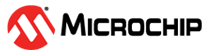7 Appendix 3: Running the TCL Script
(Ask a Question)TCL scripts are provided in the design files folder under directory
HW. If required, the design flow can be reproduced from Design
Implementation till generation of job file.
To run the TCL, perform the following steps.
- Launch the Libero software
- Select
- Click Browse and select
script.tclfrom the downloadedHWdirectory. - Click Run.
After successful execution of TCL script, Libero project is created within
HW directory. For more information about TCL scripts, see
mpf_an4664_df\HW\TCL_Script_readme.txt. Contact Technical
Support for any queries encountered when running the TCL script.