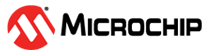5 Appendix 1: Programming the Devices Using FlashPro Express
(Ask a Question)The Root Port design must be programmed on Board A and the Endpoint design must be programmed on Board B.
To program, perform the following steps:
- Take Board A and ensure that the Jumper Settings are set as listed in Table 2-2.
- Connect the power supply cable to the J9 connector on Board A.
- Connect the USB cable from the Host PC to J5 (FTDI port) on Board A.
- Power-up Board A using the SW3 slide switch.
- On the host PC, launch the FlashPro Express software.
- To create a new job, click New or in the Project menu, and select New Job Project.
- Enter the following in the New Job Project from FlashPro Express Job dialog box:
- Import FlashPro Express job file: Click
Browse, and navigate to the location where the
.jobfile is located and select the file. The default location is: <download_folder>\mpf_an4664_df\Programming_files. FlashPro Express job project location: Click Browse and navigate to the location where you want to save the project.
Figure 5-1. New Job Project from FlashPro Express Job
- Import FlashPro Express job file: Click
Browse, and navigate to the location where the
- Click OK. The required programming file is selected and ready to be programmed in the device.
- The FlashPro Express window appears as shown in the following figure. Confirm that a programmer number appears in the Programmer field. If it does not, then confirm the board connections and click Refresh/Rescan Programmers.
Figure 5-2. Programming the Device - Click RUN. When the device
is programmed successfully, a RUN PASSED status is displayed,
as shown in the following figure. To run the PCIe Root Port demo, see Running the Demo section.
Figure 5-3. FlashPro Express—RUN PASSED - Close FlashPro Express or in the Project tab, click Exit.
Root port design is successfully programmed on Board A.
- Similarly, program Board B with the Endpoint design. Browse Programming file from mpf_an4597_df\Programming_files\top_Eval_Kit.job location.