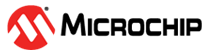52.6.3.1 Without DMAC
- Write the Interrupt Enable and Interrupt Disable Registers (IER and IDR) in order to configure the PCC interrupt mask.
- Write the Mode Register (MR) fields ISIZE, SCALE, DSIZE, ALWYS, HALFS and FRSTS in order to configure the PCC. Do not enable the PCC in this write access.
- Write the PCC Enable bit in the Mode Register (MR.PCEN) to '1' in order to enable the PCC. Do not change the configuration from the previous step.
- Wait for a Data Ready, either by polling the Data Ready flag in the Interrupt Status Register (ISR.DRDY) or by waiting for the corresponding interrupt.
- Check the Overrun Error flag (ISR.OVRE).
- Read the data in the Reception Holding Register (RHR).
- If new data are expected, go to step 4.
- Disable the PCC by writing MR.PCEN to '0' without changing the configuration.