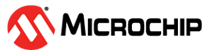2.1.5 Power Interface
The Power interface measures the power consumption of the connected circuitry. For more information on the hardware part of the power interface, see the user guide of the debugging tool to be used for the power measurements.
The Power Configuration window is opened from the Power interface in the DGI Control Panel.
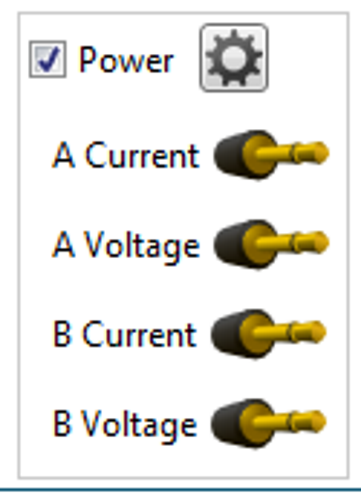
The content of the Power Configuration window will vary depending on the capabilities of the connected debugging tool.
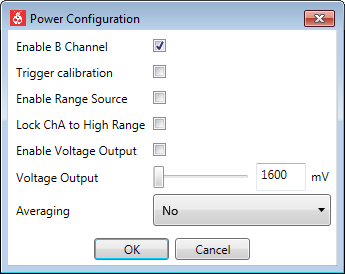
| Field Name | Values | Usage |
|---|---|---|
| Enable B Channel | ON, OFF | Enables the second power measurement channel. The A channel is always enabled. |
| Trigger calibration | ON, OFF | Triggers the calibration procedure of the current measurement circuitry. For further details, see Power Measurement Calibration. |
| Enable Range Source | ON, OFF | Provides a range source, indicating which range is in use for the primary power measurement channel. The physical hardware used to measure power consumption will have different configurations depending on the instantaneous current measured. Each configuration is referred to as a range. |
| Lock ChA to High Range | ON, OFF | On the Power Debugger, the A channel can be locked to the high range to avoid automatic switching to the low range. This allows detection of short spikes in current consumption without critical samples being lost when switching between the ranges. |
| Enable Voltage Output | ON, OFF | Enable Power Debugger Voltage Output with the value given by the Voltage Output slider. |
| Voltage Output | 0 - 5500 mV | The Power Debugger features an adjustable target supply that can be used to power the target application. This setting controls the output voltage of this supply. The Enable Voltage Output option must be enabled for the setting to take effect. |
Tip: Any configuration changes will not
take effect until clicking OK in the Power Configuration window.
E.g., to enable the Voltage Output the Enable Voltage Output
option must be checked, the Voltage Output value set and then
after pushing OK the voltage output will actually be enabled and
set according to the slider value.
Tip: The channel A range lock will not
force the debugger to return to the high current range if already running in the low
range. Either wait for a current high enough to force it to change, or simply
Stop and Start the debugger.
Important: The
Power interface can only be used with the
Power module. Neither the Oscilloscope
module nor the Graph module can be used with the
Power interface.