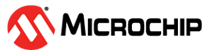3.1.1 Terminal Module
- Input text box.
- Output text box.
- Output source.
- Input sink.
- Clear button.
- Automatic line feed checkbox.
- Hexadecimal mode checkbox.
- Display timestamp checkbox.
- Autoscroll checkbox.
Connecting the Terminal and Displaying Data
Data streams are connected to the terminal through the sink and source endpoints. Drop an external source onto the terminal sink, or drag and drop the terminal source onto an external sink. Data coming into the terminal's sink endpoint will be presented in the input text box.
Sending Data
When the source of the terminal has been connected to a sink endpoint, data can be sent by typing data in the input text box and pressing enter. Whatever was typed in the text box will be cleared after transmission. The text box supports the use of break characters (e.g. \x55, which will result in the raw value 0x55 being transmitted).
Setting Hexadecimal Mode
Data is normally assumed to be an ASCII encoded stream of data. To display the hexadecimal value of the data, select the Hexadecimal mode checkbox.
Resizing the Input Text Box
The input text box is re-sizable by clicking and dragging the lower part of the box.