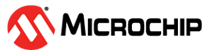3.4.3 Power Analysis using Cursors
In order to analyze the current more closely, the cursor feature of the Power Analysis module is useful.
- Open the Control Panel in the upper right corner of the Power Analysis module
- Expand the Cursors section
- Click the Enabled box to turn the cursors on
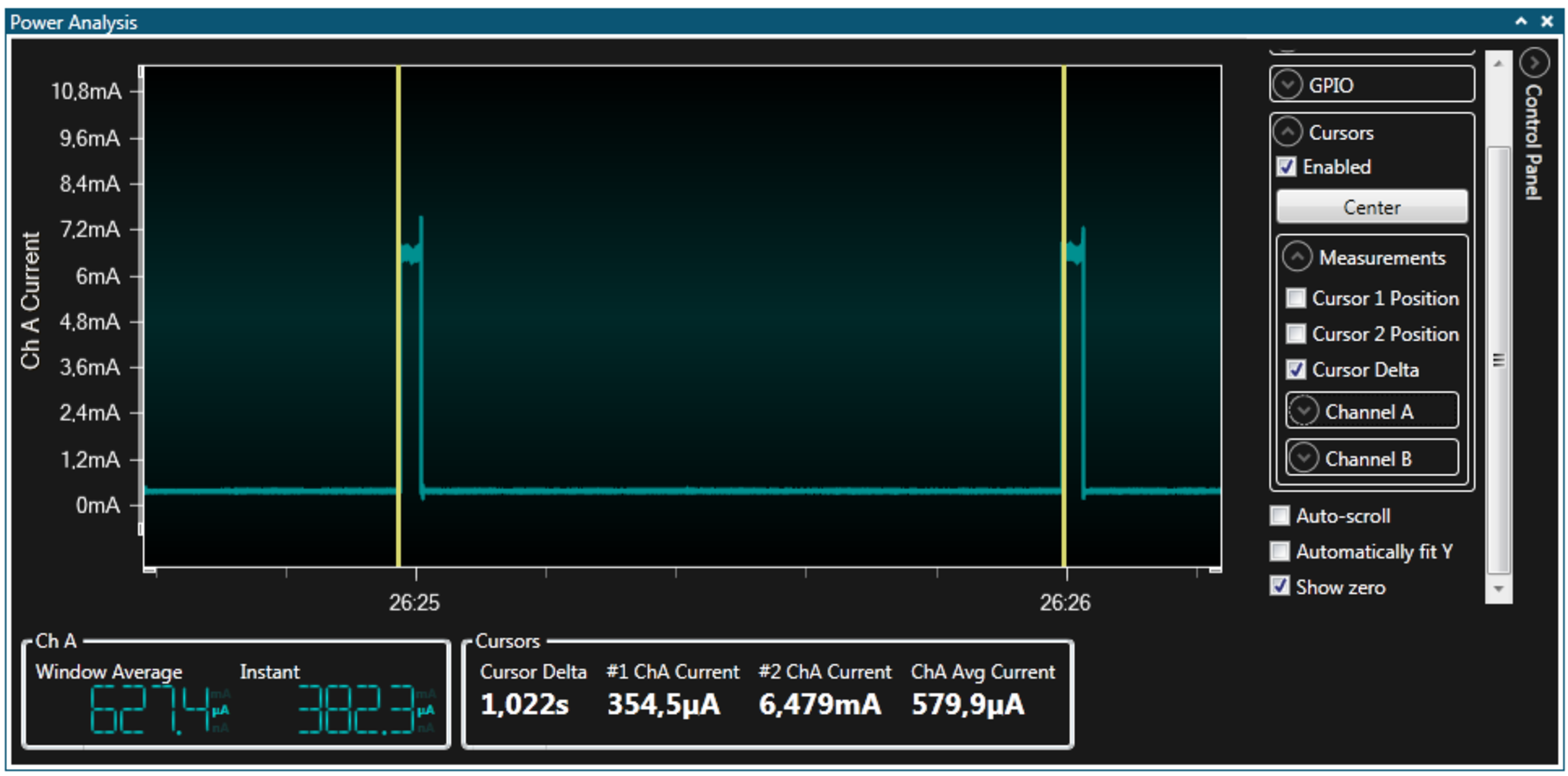
The example above shows the current consumption of a target board with a LED that toggles ON and OFF regularly.
The cursor data at the bottom of the module shows that the current consumption when the LED is OFF is about 354 μA, while the current consumption when the LED is ON is about 6.5 mA. The average current consumption during one period of the LED toggling is about 580 μA. As the current measurement channel is also monitoring voltage, you can measure the power consumption directly. Enable this by setting the corresponding options in the Measurements section of the Cursors section in the Control Panel of the Power Analysis module.