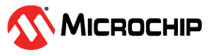1.3.4.2 Floorplanning with MVN
Following are the steps for floorplanning with MVN:
- Create a new region. In the Design Flow tab, right click Floorplan Constraints and choose Open Interactively to open ChipPlanner.
- From the Region, menu choose Create Inclusive/Exclusive.
- Assign and constrain all your block macros to this region.
- Click and drag to create a region.
- Select all instances except the
BLOCK_INTERFACE_I*instances added by Libero. - Right click and choose Assign all Instances.
- From the File menu, choose Commit and Check.
- Create a separate region; it must be
outside the region created in the preceding steps. Assign and constrain all the
BLOCK_INTERFACE_I*instances (added by Libero) to this separate region. Use the prefixBLOCK_INTERFACE_I*to search for all the block interface instances. Do not use exclusive regions for the block interface instances; they may limit the usage of the clusters in the top design. - Ensure that the new regions you created do not overlap with the existing regions.
- From the File menu, choose Commit and Check.