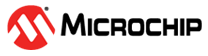18.6.2 External Multipurpose Crystal Oscillator (XOSCn) Operation
The XOSCn can operate in two different modes:
- External clock, with an external clock signal connected to the XIN pin
- Crystal oscillator, with an external 8-48 MHz crystal connected to the XIN and XOUT pins
The XOSCn can be used as a clock source for generic clock generators. This is configured by the Generic Clock Controller(GCLK).
At reset, the XOSCn is disabled, and the XINn/XOUTn pins can be used as General Purpose I/O (GPIO) pins or by other peripherals in the system. When XOSCn is enabled, the operating mode determines the GPIO usage. When in crystal oscillator mode, the XINn and XOUTn pins are controlled by the OSCCTRL, and GPIO functions are overridden on both pins. When in external clock mode, only the XINn pins will be overridden and controlled by the OSCCTRL, while the XOUTn pins can still be used as GPIO pins.
The XOSCn is enabled by writing a '1' to the Enable bit in the External Multipurpose Crystal Oscillator Control register (XOSCCTRLn.ENABLE). To enable XOSCn as an external crystal oscillator, the XTAL Enable bit (XOSCCTRLn.XTALEN) must written to '1'. If XOSCCTRLn.XTALEN is zero, the external clock input on XIN will be enabled.
When in crystal oscillator mode (XOSCCTRLn.XTALEN=1), the External Multipurpose Crystal Oscillator Current Control (XOSCCTRLn.IPTAT, XOSCCTRLn.IMULT) must be set to match the external crystal oscillator frequency. If the External Multipurpose Crystal Oscillator Enable Amplitude Loop Control (XOSCCTRLn.ENALC) is '1', the oscillator amplitude will be automatically adjusted, and in most cases result in lower power consumption.
The bias current of the Crystal Oscillator can be adjusted to the desired value for a proper oscillation by setting the bit fields XOSCCTRLn.IPTAT and XOSCCTRLn.IMULT. See the recommended settings in Table 18-7.
The low buffer gain is used to adjust the oscillator's amplitude in automatic loop control (XOSCCTRLn.ENALC=1). The default value of LOWBUFGAIN=0 should be used to allow operating with a low amplitude oscillator. The setting LOWBUFGAIN=1 can be used to solve stability issues. If set, the oscillator's amplitude is increased by a factor of approximately 2.
The XOSCn will behave differently in different sleep modes, based on the settings of XOSCCTRLn.RUNSTDBY, XOSCCTRLn.ONDEMAND, and XOSCCTRLn.ENABLE
| XOSCCTRLn.RUNSTDBY | XOSCCTRLn.ONDEMAND | XOSCTRLn.ENABLE | Sleep Behavior |
|---|---|---|---|
| - | - | 0 | Disabled |
| 0 | 0 | 1 | Always run in Idle Sleep modes. Run in Standby Sleep mode if requested by a peripheral. |
| 0 | 1 | 1 | Only run in Idle or Standby Sleep modes if requested by a peripheral. |
| 1 | 0 | 1 | Always run in Idle and Standby Sleep modes. |
| 1 | 1 | 1 | Only run in Idle or Standby Sleep modes if requested by a peripheral. |
After a hard reset, or when waking up from a sleep mode where the XOSCn was disabled, the XOSCn will need a certain amount of time to stabilize on the correct frequency. This start-up time can be configured by changing the Oscillator Start-Up Time bit group (XOSCCTRLn.STARTUP) in the External Multipurpose Crystal Oscillator Control register. During the start-up time, the oscillator output is masked to ensure that no unstable clock propagates to the digital logic. The External Multipurpose Crystal Oscillator Ready bit in the Status register (STATUS.XOSCRDYn) is set when the external clock or crystal oscillator is stable and ready to be used as a clock source. An interrupt is generated on a zero-to-one transition on STATUS.XOSCRDYn if the External Multipurpose Crystal Oscillator Ready bit in the Interrupt Enable Set register (INTENSET.XOSCRDYn) is set.