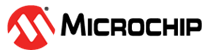17.6 SAM-BA Monitor
Once the communication interface is identified, the monitor runs in an infinite loop, waiting for different commands, as shown in the following table.
| Command | Action | Arguments | Example |
|---|---|---|---|
| N | Set Normal mode | No argument | N# |
| T | Set Terminal mode | No argument | T# |
| O | Write a byte | Address, Value# | O200001,CA# |
| o | Read a byte | Address,# | o200001,# |
| H | Write a half word | Address, Value# | H200002,CAFE# |
| h | Read a half word | Address,# | h200002,# |
| W | Write a word | Address, Value# | W200000,CAFEDECA# |
| w | Read a word | Address,# | w200000,# |
| S | Send a file | Address,# | S200000,# |
| R | Receive a file | Address, NbOfBytes# | R200000,1234# |
| G | Go | Address# | G200200# |
| V | Display version | No argument | V# |
- Mode commands:
- Normal mode configures SAM-BA Monitor to send/receive data in binary format
- Terminal mode configures SAM-BA Monitor to send/receive data in ASCII format
- Write commands: Write a byte (O), a halfword (H) or a word (W) to the target
- Address: Address in hexadecimal
- Value: Byte, halfword or word to write in hexadecimal
- Read commands: Read a byte (o), a halfword (h) or a word (w) from the target
- Address: Address in hexadecimal
- Output: The byte, halfword or word read in hexadecimal
- Send a file (S): Send a file to a specified address
- Address: Address in hexadecimalNote: There is a timeout on this command which is reached when the prompt ‘>’ appears before the end of the command execution.
- Address: Address in hexadecimal
- Receive a file (R): Receive data into a file from a specified address
- Address: Address in hexadecimal
- NbOfBytes: Number of bytes in hexadecimal to receive
- Go (G): Jump to a specified address and execute the code
- Address: Address to jump in hexadecimal
- Get Version (V): Return the SAM-BA boot versionNote: In Terminal mode, when the requested command is performed, SAM-BA Monitor adds the following prompt sequence to its answer: <LF>+<CR>+'>'.