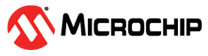5.4.5.3 Setup the Clock
In the Project Properties dialog, click on “ICD 5” (under “Categories”). Select “Clock” from the drop down and enter the “Target run-time clock frequency (in MHZ)” in “Option categories.”
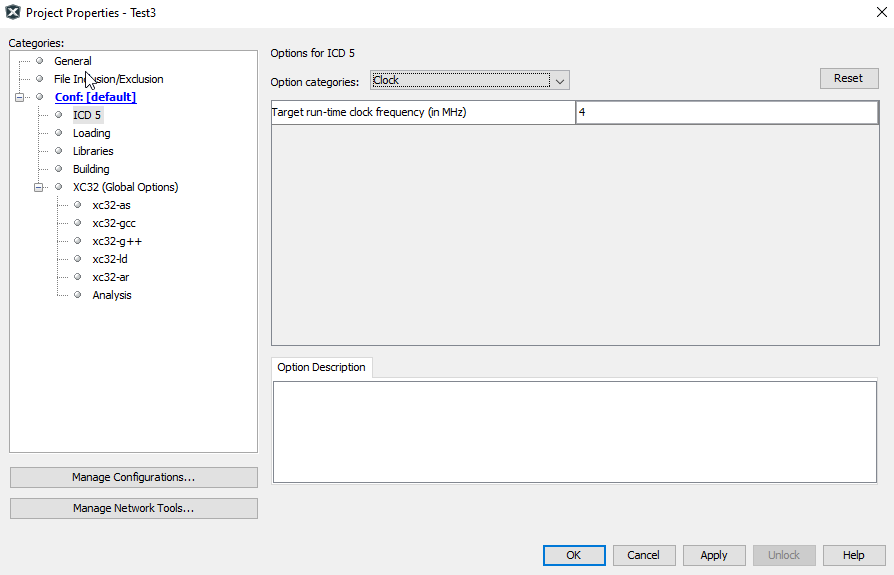
Note: This does not set the clock but informs
the debugger of its value for runtime watch, data capture and trace.