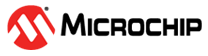47.6.3.4 Ramp Operations
This device supports Five Ramp Operations. All these RAMP Operations require the timer/counter running in single-slope PWM generation operation. The Ramp Operation is selected by writing to the RAMP[2:0] bits (WAVE <6:5>) in the Waveform Control register. The Ramp Operations are broadly divided into RAMP1 Operation and RAMP2x Operation.
RAMP1 Operation
This is the default PWM operation, described in Single-Slope PWM Generation.
RAMP2x Operation
These operations are dedicated for power factor correction (PFC), Half-Bridge and Push-Pull SMPS topologies, where two consecutive timer/counter cycles are interleaved, see Standard RAMP2 Operation. These cycles are called Ramp A and Ramp B. In the Ramp A cycle, the odd channel output is disabled, and in the Ramp B cycle, the even channel output is disabled. The Ramp index changes after each update, but can be software modified using the Ramp index command bits in Control B Set register (CTRLBSET.IDXCMD(CTRLBSET <4:3>)).
The RAMP2x functionality interleaves the duty cycle of two output signals in a single TCC module. The RAMP2x functions require that the TCC module is used in single slope operation (counting up or down but not both). Each of the different RAMP2x operations use different resources available in the TCC module to achieve the interleaving output.
The TCC module is extremely flexible and can be used in many different types of applications.
Most commonly, the TCC is known for its usage in all forms of motor control applications. In motor control applications, where power is supplied by an AC source there is the need to condition power before the motor control in the system. The TCC module has built in features to enable Interleaved Power Factor Correction to reduce inefficiencies and cost in the system design for power conditioning where an electric motor is controlled. Interleaved Power Factor Correction uses two outputs of a TCC module in RAMP2x configuration to operate two parallel PFC converters at 180⁰ out of phase from each other. It is important to maintain the phase of the two converters precisely to maintain equal load sharing between the two channels. This can all be done simply with the use of the TCC module in one of the three RAMP2x operations. Faults can be generated anywhere in the microcontroller and quickly relayed to the TCC module for immediate handling for protection or control methods.
There are four RAMP2x operations:
- Standard RAMP2 Operation
- Alternate RAMP2 (RAMP2A) Operation
- Critical RAMP2 (RAMP2C) Operation
- Critical Swapped RAMP2 (RAMP2CS) Operation
Standard RAMP2 (RAMP2) Operation
RAMP2 operation uses the PER register of the TCC module to determine the period of both output waveforms. CC0 and CC1 registers of the TCC module are used to define the duty cycle of W[0] and W[1] respectfully. To identify the cycle (A or B) of the operation, the Ramp index bit of the STATUS register STATUS.IDX (STATUS<1>) can be read.
In the following figure, the output of both WO[0] and WO[1] is going high (duty cycle begins) when the respective CC0 and CC1 value match COUNT, and goes low (duty cycle ends) when the TOP, or PER value matches the COUNT register value. This is a result of the polarity bits WAVE.POL0 (WAVE<16>) and WAVE.POL1 (WAVE<17>) being set to one. If the polarity bits were cleared, the duty cycle would begin at the reset of COUNT and conclude on the CC0 and CC1 match.
RAMP2 operation can also provide different periods for cycle A (Ramp A) and cycle B (Ramp B). To enable two different period values (TOP) for cycle A and cycle B, the period circular buffer will have to be enabled (WAVE.CIRPEREN (WAVE<7>)=1) as well as writing the PERBUF register. In this operation the following registers are used.
- PER – Period for both cycle A and cycle B when period circular buffer is not enabled
- PERBUF – At initialization, if the period circular buffer is enabled by setting WAVE.CIRPEREN (WAVE<7>) bit (WAVE<7>), then PERBUF defines cycle B period and PER defines cycle A period
- CC0 – Defines the duty cycle of cycle A (Ramp A)
- CC1 – Defines the duty cycle of cycle B (Ramp B)
In all cases updates to the period should be applied through the period buffer register, PERBUF. The use of the Ramp index bit STATUS.IDX (STATUS<1>) should be used to identify the cycle (A or B) of the operation to be sure the proper period is updated. The following steps are performed to operate the TCC in this operation and initialize the RAMP2 operation.
- Configure the clock source for the TCC Instance in the Main Clock Controller (MCLK) and enable the APB BUS clock for the TCC Instance by writing a ‘1’ to the TCCx_ bit in the APB Mask register of the MCLK (i.e. enable CLK_TCC0_APB for TCC0 by setting TCC0_ bit (APBCMASK<3>), CLK_TCC1_APB for TCC1 by setting TCC1_ bit (APBCMASK<4>) etc.).
- Enable Generic clock for TCC Instance (e.g. enable GCLK_TCC0 for TCC0 by setting PCHCTRL31.CHEN bit PCHCTRL31<6>, GCLK_TCC1 for TCC1 by setting PCHCTRL32.CHEN bit PCHCTRL32<6> etc.).
- Select desired prescaler by setting CTRLA.PRESCALER bits (CTRLA<10:8>).
- Set waveform generation operation to Normal Pulse Width Modulation operation (NPWM) by setting WAVE.WAVEGEN bits (WAVE<2:0> = 2).
- Set Ramp operation to RAMP2 by setting value of WAVE.RAMP bits (WAVE<6:4>) to 0x1.
- If cycle B requires different period value than cycle A, enable the Circular buffer by setting WAVE.CIPEREN bit (WAVE<7>).
- Load the selected Compare/Capture (CC0) register with the desired PWM duty cycle value for Cycle A.
- Load the another Compare/Capture (CC1) register with the desired PWM duty cycle value for Cycle B.
- Load the period register PER<31:0> with the desired time period value (TOP) for cycle A.
- If the circular buffer is enabled, load the period register PERBUF<31:0> with the desired time period value (TOP) for cycle B.
- Set Counter to count in up direction by clearing CTRLBCLR.DIR bit (CTRLBCLR<0> = 1).
- In this operation the output
polarity of a selected output signal (if needed) should be set as follow
- Set WAVE.POL0 bit (WAVE<16>) to invert WO[0] output.
- Set WAVE.POL1 bit (WAVE<17>) to invert WO[1] output
- If overflow interrupt is used, set INTENSET.OVF bit (INTENSET<0>), if compare match interrupt is used, set INTENSET.MC0 bit (INTENSET<16> and configure the NVIC by setting group priority, sub priority and enabling corresponding TCCx IRQ.
- Enable TCC by setting CTRLA.ENABLE bit (CTRLA<1>).
- For information on how to clear interrupts, see Interrupts.
Alternate RAMP2 (RAMP2A) Operation
In RAMP2A operation, CC0 is required to use the circular buffer to provide two different duty cycles for cycle A (Ramp A) and cycle B (Ramp B). Updates to the duty cycle can be made by writing the CCBUF0 register at the time of an INTFLAG.OVF (INTFLAG<0>) or INTFLAG.MCy flags flag or MC flag. Writing CCBUF0 at the time of an INTFLAG.OVF (INTFLAG<0>) flag will change the duty-cycle of cycle B. Writing CCBUF0 at the time of an INTFLAG.MCy flag will change the duty cycle of cycle A. To further identify the cycle (A or B) of the operation refer to the Ramp index bit of the STATUS register, STATUS.IDX bit (STATUS<1>). To eliminate the need of monitoring the INTFLAG.OVF (INTFLAG<0>) or INTFLAG.MCy flags for the update to the duty-cycle, the DMA can be used to populate the appropriate buffer register.
RAMP2A operation uses the PER register of the TCC module to determine the period of both output waveforms. If different periods are needed for cycle A and cycle B outputs, the period circular buffer (CIPEREN) will have to be enabled. As mentioned for the duty cycle, the PER and PERBUF registers can be treated in the same manner as the CC0 and CCBUF0 to provide the period updates at the appropriate times. If the DMA is to be used, a separate DMA channel will need to be initialized for the period management.
- PER – Defines the period for both cycle A and cycle B if the period circular buffer is NOT enabled
- PERBUF – At startup PERBUF defines cycle B period and PER defines cycle A period. After the TCC module is started PERBUF holds the period value (TOP) of the next cycle
- CC0 – Defines the duty cycle for both cycle A and cycle B if the CC circular buffer is NOT enabled
- CCBUF0 – At startup CCBUF0 defines cycle B duty cycle and CC0 defines cycle A duty cycle. After the TCC module is started CCBUF holds the duty cycle value of the next cycle
In all cases for use with or without DMA in RAMP2A operation, updates to the period or duty cycle should be applied through the buffer registers (PERBUF or CCBUFy). If both the period and duty cycle have different values in cycle A and cycle B and the DMA is used, two DMA channels will be needed, one for PERBUF and one for CCBUFy. Refer to RAMP2 Alternate Operation.
The following steps are performed to operate the TCC in this mode.
- Configure the clock source for the TCC Instance in the Main Clock Controller (MCLK) and enable the APB BUS clock for the TCC Instance by writing a ‘1’ to the TCCx_ bit in the APB Mask register of the MCLK (i.e. enable CLK_TCC0_APB for TCC0 by setting TCC0_ bit (APBCMASK<3>), CLK_TCC1_APB for TCC1 by setting TCC1_ bit (APBCMASK<4>) etc.).
- Enable Generic clock for TCC Instance (e.g. enable GCLK_TCC0 for TCC0 by setting PCHCTRL31.CHEN bit PCHCTRL31<6>, GCLK_TCC1 for TCC1 by setting PCHCTRL32.CHEN bit PCHCTRL32<6> etc.).
- Select desired prescaler by setting CTRLA.PRESCALER bits (CTRLA<10:8>).
- Set waveform generation operation to Normal Pulse Width Modulation operation (NPWM) by setting WAVE.WAVEGEN bits (WAVE<2:0> = 2).
- Set Ramp operation to RAMP2A by setting value of WAVE.RAMP bits (WAVE<6:4>) to 0x2.
- If cycle A requires different period value than cycle B, enable the Circular buffer for period by setting WAVE.CIPEREN bit (WAVE<7>).
- Load Compare/Capture (CC0<31:0>) register with the desired PWM duty cycle value for Cycle A.
- Load Compare/Capture buffer (CCBUF0<31:0>) register with the desired PWM duty cycle value for Cycle B.
- Load the period register PER<31:0> with the desired time period value (TOP) for cycle A.
- Load the period register PERBUF<31:0> with the desired time period value(TOP) for cycle B.
- Set Counter to count in up direction by clearing CTRLBCLR.DIR bit (CTRLBCLR<0> = 1).
- In this operation the output polarity of both output signals on WO[0] and WO[1], is controlled by setting WAVE.POL0 bit (WAVE<16>)
- If overflow interrupt is used, set INTENSET.OVF bit (INTENSET<0>), if the compare match interrupt is used, set INTENSET.MC0 bit (INTENSET<16>) and configure the NVIC by setting group priority, sub priority and enabling corresponding TCCx IRQ.
- Enable TCC by setting CTRLA.ENABLE bit (CTRLA<1>).
- For information on how to clear interrupts, see Interrupts.
Critical RAMP2 (RAMP2C) Operation
Critical RAMP2 operation provides a way to cover RAMP2 operation requirements without the update constraint associated with the use of circular buffers. In this operation, CC0 is controlling the period of Ramp A and PER is controlling the period of Ramp B. When using more than two channels, WO[0] output is controlled by CC2 (HIGH) and CC0 (LOW). On TCC with 2 channels, a pulse on WO[0] will last the entire period of Ramp A, if WAVE.POL0 bit (WAVE<16>)=0. Refer to RAMP2 Critical Operation With More Than 2 Channels for more information.
The RAMP2C operation is the simplest to setup and understand as circular buffers are not used in the implementation. The period and duty cycle of output is controlled as shown below.
- PER – Defines the period for cycle B (Ramp B)
- CC0 – Defines the period for cycle A (Ramp A)
- CC1 – Defines the duty cycle for cycle B (Ramp B)
- CC2 – Defines the duty cycle for cycle A (Ramp A)
RAMP2 Critical Operation With More Than 2 Channels illustrates the RAMP2CS operation with three active channels. The following steps are performed to operate the TCC in this operation.
- Configure the clock source for the TCC Instance in the Main Clock Controller (MCLK) and enable the APB BUS clock for the TCC Instance by writing a ‘1’ to the TCCx_ bit in the APB Mask register of the MCLK (i.e. enable CLK_TCC0_APB for TCC0 by setting TCC0_ bit (APBCMASK<3>), CLK_TCC1_APB for TCC1 by setting TCC1_ bit (APBCMASK<4>) etc.).
- Enable Generic clock for TCC Instance (e.g. enable GCLK_TCC0 for TCC0 by setting PCHCTRL31.CHEN bit PCHCTRL31<6>, GCLK_TCC1 for TCC1 by setting PCHCTRL32.CHEN bit PCHCTRL32<6> etc.).
- Select desired prescaler by setting CTRLA.PRESCALER bits (CTRLA<10:8>).
- Set waveform generation operation to Normal Pulse Width Modulation Operation (NPWM) by setting WAVE.WAVEGEN bits (WAVE<2:0> = 2).
- Set Ramp operation to RAMP2C by setting value of WAVE.RAMP bits (WAVE<6:4>) to 0x3.
- Load Compare/Capture (CC1<31:0>) register with the desired PWM duty cycle value for Cycle B.
- Load Compare/Capture buffer register (CC2<31:0>) register with the desired PWM duty cycle value for Cycle A.
- Load the period register PER<31:0> with the desired time period value (TOP) for cycle B.
- Load the Compare/Capture register (CC0<31:0>) with the desired time period value (TOP) for cycle A.
- Set Counter to count in up direction by clearing CTRLBCLR.DIR bit (CTRLBCLR<0> = 1).
- In this operation the output
polarity of a selected output signal should be set as follow
- Set WAVE.POL2 bit (WAVE<18>) as this controls WO[0] output.
- Set WAVE.POL1 bit (WAVE<17>) as this controls WO[1] output
- If overflow interrupt is used, set INTENSET.OVF bit (INTENSET<0>) ,if compare match interrupt is used, set INTENSET.MC2 bit (INTENSET<18>) for Ramp A match, INTENSET.MC1 bit (INTENSET<17>) for Ramp B match interrupt. Configure the NVIC by setting group priority, sub priority and enabling corresponding TCCx IRQ.
- Enable TCC by setting CTRLA.ENABLE bit (CTRLA<1>).
- For information on how to clear interrupts, see Interrupts.
Critical Swapped RAMP2 (RAMP2C) Operation
In RAMP2CS variant, WO[0] and W0[1] active ramp are inverted, WO[0] is active on RAMPB and WO[1] is active on RAMPA. The RAMP2CS operation is similar to RAMP2C operation and does not use circular buffers in the implementation. The period and duty cycle of output is controlled as shown below.
- PER – Defines the period for cycle B (Ramp B)
- CC0 – Defines the period for cycle A (Ramp A)
- CC1 – Defines the duty cycle for cycle A (Ramp A)
- CC2 – Defines the duty cycle for cycle B (Ramp B)
RAMP2 Critical Swap Operation illustrates the RAMP2CS operation. The following steps are performed to operate the TCC in this operation.
- Configure the clock source for the TCC Instance in the Main Clock Controller (MCLK) and enable the APB BUS clock for the TCC Instance by writing a ‘1’ to the TCCx_ bit in the APB Mask register of the MCLK (i.e. enable CLK_TCC0_APB for TCC0 by setting TCC0_ bit (APBCMASK<3>), CLK_TCC1_APB for TCC1 by setting TCC1_ bit (APBCMASK<4>) etc.).
- Enable Generic clock for TCC Instance (e.g. enable GCLK_TCC0 for TCC0 by setting PCHCTRL31.CHEN bit PCHCTRL31<6>, GCLK_TCC1 for TCC1 by setting PCHCTRL32.CHEN bit PCHCTRL32<6> etc.).
- Select desired prescaler by setting CTRLA.PRESCALER bits (CTRLA<10:8>).
- Set waveform generation operation to Normal Pulse Width Modulation Operation (NPWM) by setting WAVE.WAVEGEN bits (WAVE<2:0> = 2).
- Set Ramp operation to RAMP2CS by setting value of WAVE.RAMP bits (WAVE<6:4>) to 0x4.
- Load Compare/Capture (CC1<31:0>) register with the desired PWM duty cycle value for Cycle A (Ramp A).
- Load Compare/Capture buffer register (CC2<31:0>) register with the desired PWM duty cycle value for Cycle B (Ramp B).
- Load the period register PER<31:0> with the desired time period value (TOP) for cycle B.
- Load the Compare/Capture register (CC0<31:0>) with the desired time period value (TOP) for cycle A.
- Set Counter to count in up direction by clearing CTRLBCLR.DIR bit (CTRLBCLR<0> = 1).
- In this operation the output
polarity of a selected output signal should be set as follows:
- Set WAVE.POL2 bit (WAVE<18>) as this controls WO[0] output.
- Set WAVE.POL1 bit (WAVE<17>) as this controls WO[1] output
- If overflow interrupt is used, set INTENSET.OVF bit (INTENSET<0>), if compare match interrupt is used, set INTENSET.MC1 bit (INTENSET<17>) for Ramp A match, INTENSET.MC2 bit (INTENSET<18>) for Ramp B match interrupt. Configure the NVIC by setting group priority, sub priority and enabling corresponding TCCx IRQ.
- Enable TCC by setting CTRLA.ENABLE bit (CTRLA<1>).
- For information on how to clear interrupts, see Interrupts.