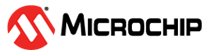20.6.3.6 Power Domain Controller
The Power Domain Controller provides several ways of how power domains are handled while the device is in standby mode or entering standby mode:
- Default operation - all peripherals
idle
When entering standby mode, the power domains PD0, PD1, and PD2 are set in retention state. This allows for very low power consumption while retaining all the logic content of these power domains. When exiting standby mode, all power domains are set back to active state.
- Default operation - SleepWalking with
static power gating (static SleepWalking)
When a peripheral needs to remain running while the device is entering standby mode (e.g. to perform a sleepwalking task, or because of its RUNSTDBY bit written to '1') the power domain of the peripheral (PDn) remains in active state as well as the inferior power domains (PDm with m<n). This is an extension of the SleepWalking applied to the power domain. At the end of the sleepwalking task, the device can either be woken up or remain in standby mode.
- SleepWalking with dynamic power gating
(dynamic SleepWalking)
A power domain PDn that is in active state due to static SleepWalking can wake up a superior power domain (PDm, with m<n) in order to perform a sleepwalking task. PDm is then automatically set to active state. At the end of the sleepwalking task, either the device can be woken up, or PDm can be set again to retention state.
The static and dynamic power gated SleepWalking features are fully transparent for the user. Which power domains are powered or not can also be configured manually, refer to Linked Power Domains for details.
The table below illustrates these four cases to consider in standby mode:
- SleepWalking is invoked on PD0,PD1, and PD2
- SleepWalking is invoked on PD0 and PD1, while PD2 is in retention state
- SleepWalking is invoked on PD0, while PD1 and PD2 are in retention state
- This is the default mode where all PDs are in retention state
| Sleep Mode | Power Domain State | ||||
|---|---|---|---|---|---|
| PD0 | PD1 | PD2 | PDTOP | PDBACKUP | |
| Active | active | active | active | active | active |
| Idle | active | active | active | active | active |
| Standby - case 1 | active | active | active | active | active |
| Standby - case 2 | active | active | retention | active | active |
| Standby - case 3 | active | retention | retention | active | active |
| Standby - case 4 | retention | retention | retention | active | active |
| Backup | off | off | off | off | active |
| Off | off | off | off | off | off |