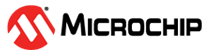6.6 Post Connection
The following are the steps to follow when the nodes establish a connection:
- After establishing a connection between the two nodes (A and B), the toggling green LED becomes stable or solid (see the following figure). After connection, select one of the four data strings, “Message 1”, “Message 2”, “Message 3” or “Message 4”, at the sending node to be sent to the receiving node (see Figure 6-18).
- At Node A, press switch S1 to send the Message 1.
Press switch S2 to send another message to Node B, and vice versa.
Figure 6-17. Two Wireless Nodes in Connected State Figure 6-18. Data String Selection at Data Sending Node - The data received at a particular node (Node
A/Node B) displays and can be verified (see the following figure).
Figure 6-19. Data String Getting Received at the Receiving Node - The user can choose to end the connection by selecting the options from any of the two nodes (see the following figure).
- Selecting the Kill Connection option disconnects
the two connected nodes. Press switch S1 to disconnect the devices at Node A or Node
B.
Figure 6-20. Disconnecting the Two Connected Wireless Nodes - The following figure illustrates the nodes
getting into the disconnected state.
Figure 6-21. Wireless Nodes in Disconnected State
After disconnection, the user can restart the Configuration/Connection process for running the
demo application again by enabling the Reset() function in
AfterConnect.c and the Checkresponse.c file in the
project.