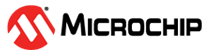6.5 Connecting Two Wireless Nodes
The following are the steps to connect the nodes:
- At Node A, press switch S1 to find the peer nodes in the network. At Node B, press switch S2 to wait for the request from the connection initiating node/device (Node A).
- The following two figures illustrate
that Node A can start the Inquiry/Discovery process to find the available Bluetooth
devices to enable sending a connection request to the selected device (Node B). Node
B continuously waits for the incoming connection request by not carrying out the
Inquiry process (see Figure 6-13).
Figure 6-11. Inquiry/Discovery Procedure - Node A now discovers the peer devices
and displays the Inquiring process.
Figure 6-12. Inquiry/Discovery Procedure in Progress - Node B waiting for the connection
request from the peer device (Node A). For more details, see the following figure.
Figure 6-13. Waiting for a Connection Request - At Node A, the scan result displays a
list of devices found during the Inquiry/Discovery process and the user can select
one of the MAC_ADDR from the list (see the following figure).
Figure 6-14. Inquiry/Discovery Scan Result - After the Inquiry/Discovery process, the Node B address has to be found from the address list by pressing switch S2. After finding the Node B address, select the device by pressing switch S1.
- Node A attempts to connect to the
selected device (Node B) if the device Node B MAC address is found in the list.
Otherwise, a new inquiry scan is performed (see the following figure).
Figure 6-15. Connecting to the Selected Device/Node - If the inquiry process fails to find
the expected device, perform the inquiry once again at Node A by pressing switch S2
to find peers again (refer to step 1). For more details, see the following figure.
Figure 6-16. Display prompting User to Perform a New Inquiry/Discovery