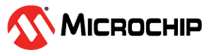13.9.8.7 DFLL48M Control
| Name: | DFLLCTRL |
| Offset: | 0x18 |
| Reset: | 0x0080 |
| Property: | PAC Write-Protection, Write-Synchronized using STATUS.DFLLRDY=1 |
| Bit | 15 | 14 | 13 | 12 | 11 | 10 | 9 | 8 | |
| WAITLOCK | BPLCKC | QLDIS | CCDIS | ||||||
| Access | R/W | R/W | R/W | R/W | |||||
| Reset | 0 | 0 | 0 | 0 |
| Bit | 7 | 6 | 5 | 4 | 3 | 2 | 1 | 0 | |
| ONDEMAND | RUNSTDBY | USBCRM | LLAW | STABLE | MODE | ENABLE | |||
| Access | R/W | R/W | R/W | R/W | R/W | R/W | R/W | ||
| Reset | 1 | 0 | 0 | 0 | 0 | 0 | 0 |
Bit 11 – WAITLOCK Wait Lock
This bit controls the DFLL output clock, depending on lock status.
| Value | Description |
|---|---|
| 0 | Output clock before the DFLL is locked. |
| 1 | Output clock when DFLL is locked. |
Bit 10 – BPLCKC Bypass Coarse Lock
This bit controls the coarse lock procedure.
| Value | Description |
|---|---|
| 0 | Bypass coarse lock is disabled. |
| 1 | Bypass coarse lock is enabled. |
Bit 9 – QLDIS Quick Lock Disable
| Value | Description |
|---|---|
| 0 | Quick Lock is enabled. |
| 1 | Quick Lock is disabled. |
Bit 8 – CCDIS Chill Cycle Disable
| Value | Description |
|---|---|
| 0 | Chill Cycle is enabled. |
| 1 | Chill Cycle is disabled. |
Bit 7 – ONDEMAND On Demand Control
The On Demand operation mode allows the DFLL to be enabled or disabled depending on peripheral clock requests.
If the ONDEMAND bit has been previously written to '1', the DFLL will only be running when requested by a peripheral. If there is no peripheral requesting the DFLL clock source, the DFLL will be in a disabled state.
If On Demand is disabled, the DFLL will always be running when enabled.
In standby sleep mode, the On Demand operation is still active.
| Value | Description |
|---|---|
| 0 | The DFLL is always on, if enabled. |
| 1 | The DFLL is enabled when a peripheral is requesting the DFLL to be used as a clock source. The DFLL is disabled if no peripheral is requesting the clock source. |
Bit 6 – RUNSTDBY Run in Standby
This bit controls how the DFLL behaves during standby sleep mode:
| Value | Description |
|---|---|
| 0 | The DFLL is disabled in standby sleep mode if no peripheral requests the clock. |
| 1 | The DFLL is not stopped in standby sleep mode. If ONDEMAND is one, the DFLL will be running when a peripheral is requesting the clock. If ONDEMAND is zero, the clock source will always be running in standby sleep mode. |
Bit 5 – USBCRM USB Clock Recovery Mode
| Value | Description |
|---|---|
| 0 | USB Clock Recovery Mode is disabled. |
| 1 | USB Clock Recovery Mode is enabled. |
Bit 4 – LLAW Lose Lock After Wake
| Value | Description |
|---|---|
| 0 | Locks will not be lost after waking up from sleep modes if the DFLL clock has been stopped. |
| 1 | Locks will be lost after waking up from sleep modes if the DFLL clock has been stopped. |
Bit 3 – STABLE Stable DFLL Frequency
| Value | Description |
|---|---|
| 0 | FINE calibration tracks changes in output frequency. |
| 1 | FINE calibration register value will be fixed after a fine lock. |
Bit 2 – MODE Operating Mode Selection
| Value | Description |
|---|---|
| 0 | The DFLL operates in open-loop operation. |
| 1 | The DFLL operates in closed-loop operation. |
Bit 1 – ENABLE DFLL Enable
Due to synchronization, there is delay from updating the register until the peripheral is enabled/disabled. The value written to DFLLCTRL.ENABLE will read back immediately after written.
| Value | Description |
|---|---|
| 0 | The DFLL oscillator is disabled. |
| 1 | The DFLL oscillator is enabled. |