4.1.2 Begin Capturing Data First
If a data capture session is started without selecting a visualization (by clicking the
Start Capturing button  ) the quick action dialog will pop up to direct you to available visualizations (see figure
below). Click on one or more of the quick action buttons, e.g., “Plot Raw” to begin
visualization on the Time Plot.
) the quick action dialog will pop up to direct you to available visualizations (see figure
below). Click on one or more of the quick action buttons, e.g., “Plot Raw” to begin
visualization on the Time Plot.
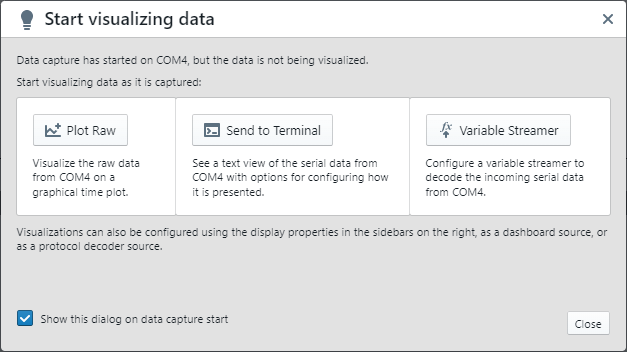
Note: If you no longer want this dialog to appear, you can unselect
“Show this dialog on data capture start.” If you later wish to see it again, go to
Tools>Options>Embedded>MPLAB Data Visualizer to enable
it.
