4.1.3 Control Data Capture and Visualizations
When you stop hovering over the source, the visualization method controls are hidden and the message CAPTURING is displayed (see figure below).
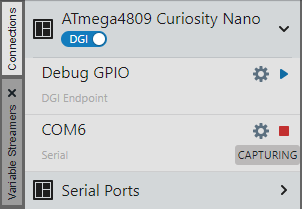
Click Stop Capturing  to halt data flow but keep visualization settings. Click
Start Capturing
to halt data flow but keep visualization settings. Click
Start Capturing  to resume data flow.
to resume data flow.
To remove all data capture and visualization methods, hover over the source and click the Remove button (see figure below).
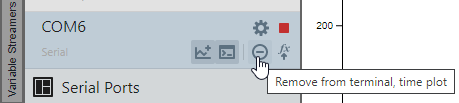
Alternately, you can remove each data capture and visualizations individually by clicking on a previously-selected button.
