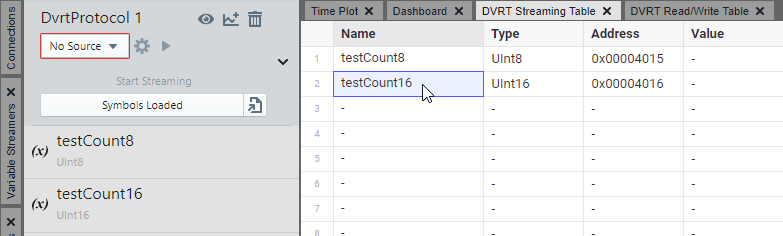6.3.4 Viewing Selected Symbols
Once you click on the selected symbol, it will appear in the table cell with other row cells populated with related information. Repeat as needed to add other symbols.
Note: If you enter a symbol in a row below an empty one, the entry
will snap to row above.
To delete a row, click a cell in that row and then press Delete.