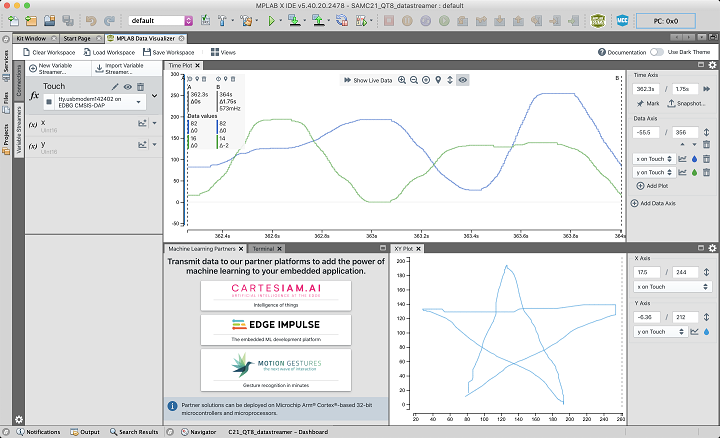4.6.3.1 MPLAB Touch Plugin Example
The MPLAB Touch Plugin allows you to visualize touch tuning data within MPLAB Data Visualizer. The plugin supports two-way communication through which you can modify the touch configuration without having to rebuild the project - thus reduces development and tuning time.
To find supported plugins for MPLAB Data Visualizer, select Tools>Plugins in MPLAB X IDE. Locate the plugin, click “Install” and follow any instructions. After installing the plugin, a restart will be required. A Touch connection type will appear with any applicable connections below.
Go to the Introduction To Touch Plugin for more information.
Touch input is used with Machine Learning.