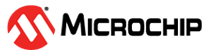29.5.3 Region Unlock Bits
The NVMCTRL can lock regions defined in the NVM Memory Organization figures.
When a region is locked all modify (that is, write or erase) commands directed to these regions are discarded. When such an operation occurs a LOCKE error is reported in the INTFLAG register and can generate an interruption.
To lock or unlock a region, write a one to the bitfield corresponding to the selected regions in the SULCK and NSULCK registers with the correct key. Writes to these registers are silently discarded when the key is not correct. Writing these registers with the correct key will temporarily lock or unlock the corresponding regions. The new setting will stay in effect until the next Reset, or until the setting is changed again while writing SULCK and NSULCK. The current status of the lock can be determined by reading the SULCK and NSULCK registers. To change the default lock/unlock setting for a region, the NVM User Row (UROW) must be written using the Write Page command. Writing to the NVM User Row (UROW) will take effect after the next Reset. Therefore, a boot of the device is needed for changes in the lock or unlock setting to take effect. Refer to the ‘Physical Memory Map’ for NVM User Row (UROW) space address mapping.