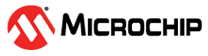38.6.10.5.2 Destination Color Keying
If the iterated masked color matches the color key then the overlay color is selected, Destination Color Keying is activated using the following configuration sequence:
- Select the overlay to blit.
- Write a ‘1’ to DSTKEY.
- Activate Color Keying by writing a ‘1’ to CRKEY bit
- Configure the Color Key by writing RKEY, GKEY and BKEY fields.
- Configure the Color Mask by writing RKEY, GKEY and BKEY fields.
When the field RMASK, GMASK, or BMASK is configured to ‘0’, the comparison is disabled and the raster operation is activated.