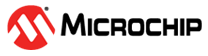3.1 SAM-BA Installation on Windows Host
- Download the latest version of SAM-BA tool for Windows. A link is available in References.
- Unzip the file into a working directory of your choice.
- Add the SAM-BA directory path to the
system environment variables.
- Select "Edit the system
environment variables" in the pull-down menu.
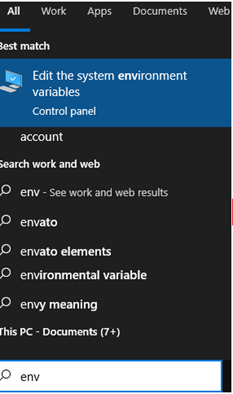
- In the System Properties
window, click on "Environment Variables" in the Advanced tab.
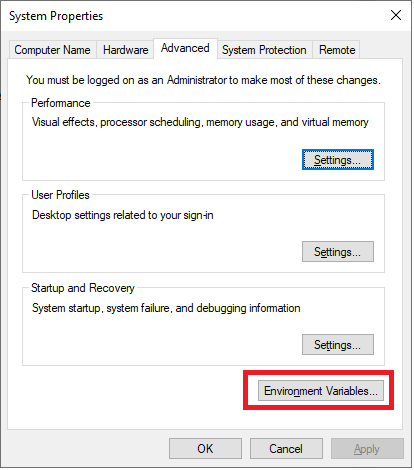
- In the Environment Variables
window, double click on "Path" in the System Variables section.
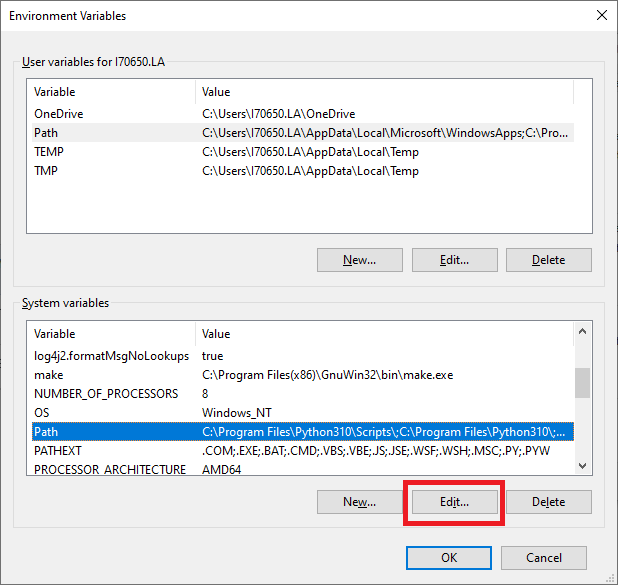
- Add the SAM-BA directory path
to the path variables.
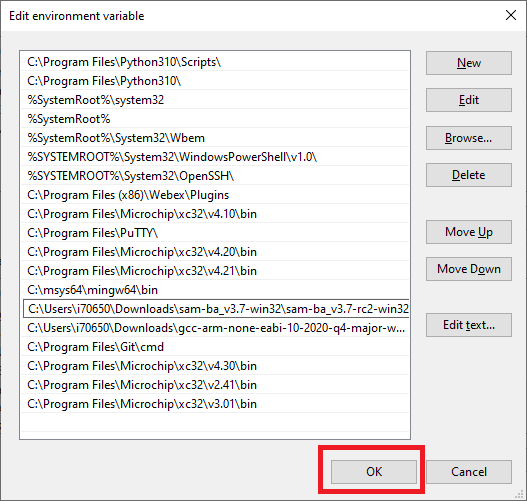
- Select "Edit the system
environment variables" in the pull-down menu.
Once the SAM-BA Host program has been installed, the application is executed from the Windows command prompt using SAM-BA commands.