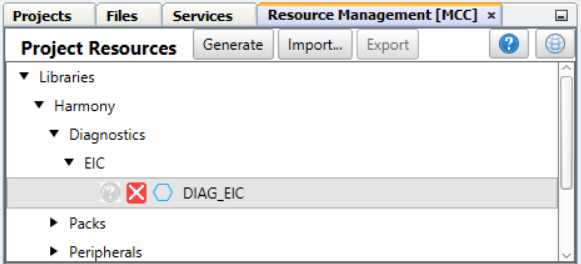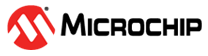2.5.3.1 Project Resources
The Project Resources section displays the peripherals, libraries or external components selected for the current project. Selection is done via the Device Resources section. The System Module, EVSYS, Flash (NVMCTRL), Device Packs, CMSIS Pack, are selected by default.
A module in the Project Resources window can be removed from the project by clicking the button to the right of the module name in the Project Resources section. The module will be removed from the MPLAB X IDE project. When a module is removed from the Project Resources, all unsaved configuration information for that module is lost.
The image below illustrates the addition of the DIAG_EIC component to the project.