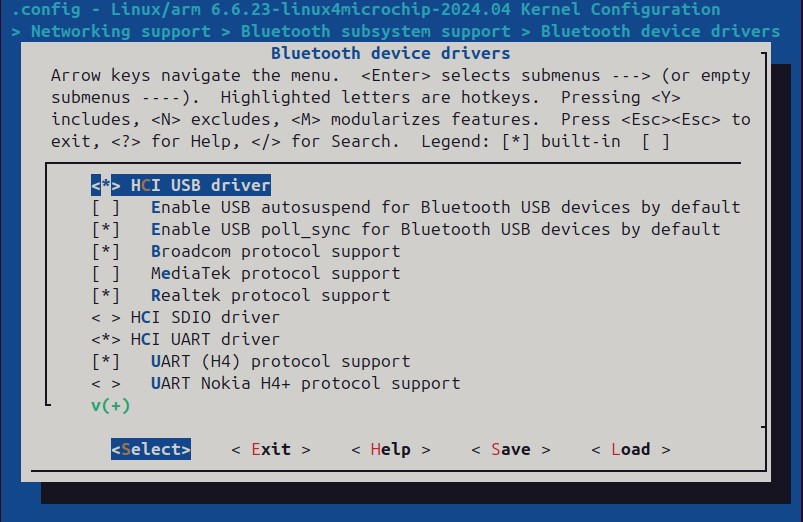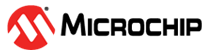3.3.5 Configure WILC3000 Bluetooth® LE
Note:
The WILCS02 and WILC1000 modules do not support an on-chip Bluetooth LE solution. However, WILCS02 supports a Wi-Fi®/Bluetooth LE Co-existence. For more details, refer to the WILCS02 Wi-Fi Link Controller Application Developer’s Guide.
Steps to Enable Bluetooth LE and Host Controller Interface (HCI)
- Enable Bluetooth LE: Navigate to Networking Support>Bluetooth Subsystem Support (see the following figure).
Figure 3-9. Bluetooth® Subsystem Support 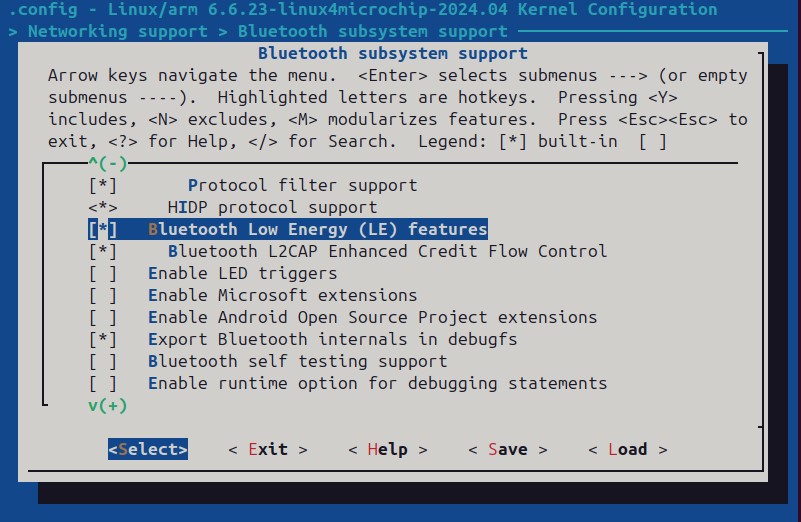
- Enable HCI: Navigate to Bluetooth Device Drivers (see the following figure).
Figure 3-10. Bluetooth® Device Driver