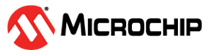4.2.1 Initialization
Launch the PHY Tester Tool application in the PC and configure the serial port communication:
- When the boards are supplied and programmed, connect both the DUT and reference boards to the PC by means of a USB cable.
Important: If DUT is not isolated
from mains, the cable must be isolated to establish communication.
- Users have to execute two instances of the PHY Tester Tool, which was previously installed in the host(s) PC(s), to enable communication between both boards (one for the DUT and another one for the reference). Note that these two instances may or may not run on the same computer.
- When the application is launched, configure the corresponding COM port for each board in the Serial Port combo box of the Starting Window, and select the baud rate combo box of 230400 bauds.
- When the COM port is selected, click the Connect button. After few seconds, the button text will change to Disconnect. This means that the identification process finished. A new Tab (Product Information) is appended to the wizard. Press the Next button to go to the following step of the configuration.