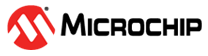29.7.1 Enter Programming Mode
The following algorithm puts the device in Parallel Programming mode:
- Apply 4.5 - 5.5V between VCC and GND, and wait at least 100µs.
- Set RESET to “0” and toggle XTAL1 at least 6 times
- Set the Prog_enable pins listed in table Pin Values Used to Enter Programming Mode to “0000” and wait at least 100ns.
- Apply 11.5 - 12.5V to RESET. Any activity on Prog_enable pins within 100ns after +12V has been applied to RESET, will cause the device to fail entering Programming mode.
Note, if the RESET pin is disabled by programming the RSTDISBL Fuse, it may not be possible to follow the proposed algorithm above. The same may apply when External Crystal or External RC configuration is selected because it is not possible to apply qualified XTAL1 pulses. In such cases, the following algorithm should be followed:
- Set Prog_enable pins listed in table Pin Values Used to Enter Programming Mode to “0000”.
- Apply 4.5 - 5.5V between VCC and GND simultaneously as 11.5 - 12.5V is applied to RESET.
- Wait 100ns.
- Re-program the fuses to ensure that External Clock is selected as clock source (CKSEL3:0 = 0’b0000) and RESET pin is activated (RSTDISBL unprogrammed). If Lock Bits are programmed, a chip erase command must be executed before changing the fuses.
- Exit Programming mode by power the device down or by bringing RESET pin to 0’b0.
- Entering Programming mode with the original algorithm, as described above.