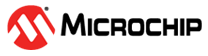3.3.1 Connect the HSM Module to PC
Follow the instructions in the nShield Edge and Solo User Guide for Windows to physically connect the module to the PC.
Once the module is connected, read module status with the nfkminfo utility. The
output of nfkminfo shows information about the attached module, such as
ESN (serial number), status, and so on. If the module is not detected or in the Failed
state, restart the nfast server and read the module status again:
net stop "nfast server"
net start "nfast server"Note: If necessary, the HSM module can be erased to the factory state using the new-world
command. For example,
new -world -e -m1 erases the module with the ID =
1 to the factory state. This operation is done in the pre-initialization mode.