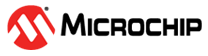3.3.3 Enable the Module Licensing Feature
This section describes how to enable specific HSM module features.
To run custom firmware created for the SPPS system (SEE Machine), the module must have the "SEE Activation (EU+10) feature enabled, as shown in the sample in Figure 3-4. Feature status of the module can be checked or activated using fet (feature enabling tool).
Choose option one and activate the features listed on your Activator Card (see section Activator Card and Feature Licensing (nCipher)). The fet auto-detects the card and performs activation. New activation status is printed on the screen.
If your Activator Card does not include the "SEE Activation (EU+10)" feature, it might have been provided to you in a separate file. The file name includes the module serial number, for example: USProdCGT3-01253481317_SEEUE_8FD6-2609-F7A2.txt
This file can be used during activation independently from the Activator Card by selecting option two.
If you plan to use advanced security features in Microchip devices, such as ECC PUF key modes, make sure that the "Elliptic Curve algorithms" and "Elliptic Curve MQV" are activated as shown in the preceding example.