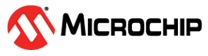1.4.5 Controlling a Light Device – Light Level Control Commands
The LED load’s brightness level can also be controlled by the AVR477 Remote. The brightness level can vary between 1 and 255. Press QTouch key SW11 to set the brightness level to minimum. QTouch keys SW12 and SW15 can be pressed to set the brightness level to medium and maximum respectively.
The QTouch rotor (SW1 – SW8) can be used to increase or decrease the brightness based on the direction of rotation i.e. clockwise rotation – Increase the brightness level and counterclockwise rotation – Decrease the brightness level. Approximately 2 full rotation must be completed to increase the LED load’s brightness from 1 to 255 or vice versa.
In case the remote is woken up by keeping your hands near the QTouch rotor, it takes approximately 2 seconds to complete the QTouch rotor calibration.