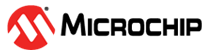4.4 Install Device Family Part Pack
This section describes how to install the Device Family Part Pack (DFP) for the devices to ensure proper device support in MPLAB® X IDE.
Steps to Install PIC32CX-BZ3/PIC32CX-BZ36 and WBZ35x DFP
- Open the MPLAB® X IDE.
- Go to
Tools>Packs.
Figure 4-4. Navigating to Tool Packs Selection - Click on Instal or Uninstall
Packs and select Install Pack from Local Source.
Figure 4-5. Selecting Install Pack from Local Source - Download the latest PIC32CX-BZ3/PIC32CX-BZ36 and WBZ35x DFP from the official Microchip
source. For more details, go to Microchip Packs Repository.
Figure 4-6. Selecting DFP Pack - After installation, restart MPLAB X IDE to apply the changes.