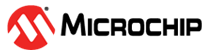4.3 Install Harmony 3 Dependencies
MCC Content Manager must download all the needed Harmony 3 content with the Harmony Content table mentioned version to the local working folder. For more details, refer to MCC Content Manager Reference in Reference Documentation from Related Links.
Review Required Harmony 3 Components and Versions
- The user needs to clone the
Harmony 3 components using the MCC Content Manager, as detailed in the following
table, along with their required versions. For more details, refer to the Microchip Harmony Wireless Applications for
PIC32CXBZ3 and WBZ35 devices.
Table 4-4. Harmony Components Harmony Components to be Cloned with MCC Content Manager Version csp v3.22.7 core v3.15.5 bsp v3.22.0 FreeRTOS-Kernel v11.1.0 CMSIS_5 5.9.0 wireless_ble v1.5.0 wireless_pic32cxbz_wbz v1.6.0 wireless_system_pic32cxbz_wbz v1.8.1 wireless_thread v1.3.0 openthread mchp_harmony_wireless_thread_v1.3.0 wireless_15_4_mac v1.2.0 wireless_15_4_phy v1.4.0 Touch v3.18.1 - Clone Harmony 3 Repositories
- Use the MCC Content Manager in MPLAB® X IDE to clone the required repositories from the official MPLAB-Harmony GitHub repository.
- Set the Harmony Content
Path
- After the completion of cloning, open MPLAB X IDE.
- Go to Tools>Options>Plugins.
- Add the path to your
local Harmony Content folder.Note: The exact folder path depends on your user directory structure.