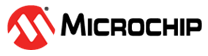5.4.3 String Communication
Perform the following steps for String communication.
- Enter the String command in the text box.
- Then double-click the input type display until
S
is shown. - Click ˄ to send the String command input manually.
Figure 5-19. Start String Communication The following display is setup as the loopback for COM Port 94 and COM Port 95.
Figure 5-20. Example of Test Setup 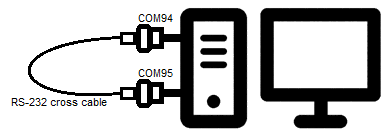
- The sent manual input command is shown in the log.
- The log displays the format as
H
(Hexadecimal) orS
(String). Blue represents the sent command [String] and Gold represents the received command [String].Figure 5-21. Sent/Received String Command