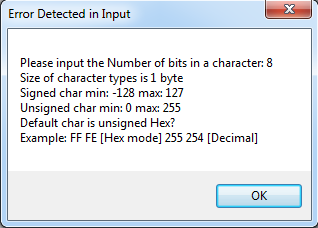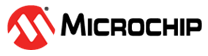5.4.2 Decimal Input Hexadecimal Communication
Perform the following steps for Decimal input Hexadecimal communication.
- Enter the Decimal command in the text box.
- Then double-click the input type display until
D
is shown. - Click ˄ to send the Decimal command input manually and to auto-convert to Hex
command.
Figure 5-16. Start Hexadecimal Communication with Decimal Input 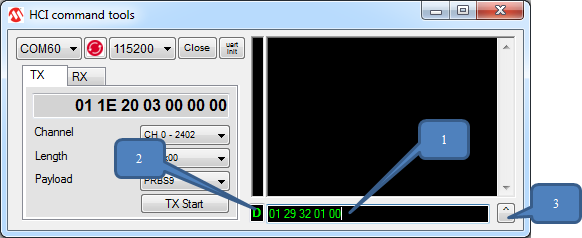
- The sent manual input command is shown in the log.
- The log displays the format as
H
(Hexadecimal) orS
(String). Yellow represents the sent command [Hex] and Green represents the received command [Hex].Figure 5-17. Sent/Received Command 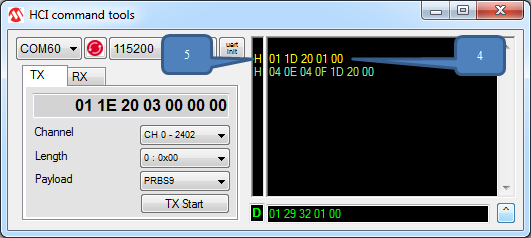
Provide the Hexadecimal input with 1 byte (Min: 00, Max: FF). For example: 01 1E 20 03 00 00 00