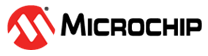19.4.4 Software Controlled WDT
If the DEVCFG2.WDTEN Configuration bit is ‘0’, the WDT module can be enabled or disabled (the default condition) by software. In this mode, the ON bit (WDTCON[15]) reflects the status of the WDT under software control. A ‘1’ indicates the WDT module is enabled and a ‘0’ indicates it is disabled. If the DEVCFG2.WINDIS Configuration bit is ‘0’, the WDT Programmable Windowed mode can be enabled or disabled by software. The Programmable Windowed mode can be configured using the WDTWINEN bit (WDTCON[0]). A ‘1’ indicates that Programmable Windowed mode is enabled and ‘0’ indicates it is disabled. The window sizes can be configured by setting the DEVCFG2.WINSZ Configuration bits only and cannot be set in software.
The WDT is enabled in software by setting the Watchdog Timer control bit, ON (WDTCON[15]). The ON control bit is cleared on any device Reset. The bit is not cleared upon a wake from Standby Sleep or exit from Idle mode. The software WDT option allows the user to enable the WDT for critical code segments and to disable the WDT during noncritical segments for maximum power savings. This bit can also be used to disable the WDT while the device is awake to eliminate the need for WDT servicing, then re-enable it before the device is put into the Idle mode or Standby Sleep mode to wake the device at a later time.