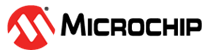44.6.2.6.4 Normal Pulse-Width Modulation (NPWM) Single-Slope Operation
For single-slope PWM generation, the period setting (TOP) is controlled by the PER register, and CCy controls the duty cycle of the generated waveform output. When up-counting, the WO[y] is set at start or at compare match between the COUNT and TOP values, and cleared on compare match between COUNT and CCy register values. When down-counting, the WO[y] is cleared at start or at compare match between the COUNT and ZERO values, and set on compare match between COUNT and CCy register values.
The following equation calculates the exact resolution for a single-slope PWM (RPWM_SS) waveform:
The PWM frequency depends on the Period register value (PER) and the peripheral clock frequency (fGCLK_TCCx = 1/GCLK_TCCx), and can be calculated by the following equation:
Where N represents the prescaler divider used CTRLA.PRESCALER (CTRLA<10:8>). The selected prescaler value can be 1, 2, 4, 8, 16, 64, 256, or 1024.
The following steps must be performed to operate the TCC in single-slope PWM generation operation.
- Configure the clock source for the TCC Instance in the Main Clock Controller (MCLK) and enable the APB BUS clock for the TCC Instance by writing a ‘1’ to the TCCx_ bit in the APB Mask register of the MCLK (i.e. enable CLK_TCC0_APB for TCC0 by setting TCC0_ bit (APBCMASK<3>), CLK_TCC1_APB for TCC1 by setting TCC1_ bit (APBCMASK<4>) etc.).
- Enable Generic clock for TCC Instance (e.g. enable GCLK_TCC0 for TCC0 by setting PCHCTRL31.CHEN bit PCHCTRL31<6>, GCLK_TCC1 for TCC1 by setting PCHCTRL32.CHEN bit PCHCTRL32<6> etc.).
- Select desired prescaler by setting CTRLA.PRESCALER bits (CTRLA<10:8>).
- Set Waveform Generation Operation to Normal Pulse Width Modulation Operation (NPWM) by setting WAVE.WAVEGEN bits (WAVE<2:0> = 2).
- Load the selected Compare/Capture (CCy) register (e.g. CC0<31:0>) with the desired PWM duty cycle value.
- Load the period register PER<31:0> with the desired time period value.
- Set Counter to count in up direction by clearing CTRLBCLR.DIR bit (CTRLBCLR<0> = 1). To change the counter direction down set counter direction bit CTRLBSET.DIR(CTRLBSET<0> =1).
- Select matrix routing to desired port pins for generated output waveform, by configuring WEXCTRL.OTMX bits (WEXCTRL<1:0>).
- The output polarity for each individual channel can be changed by configuring the corresponding WAVE.POLy bit, where y= 0,1,2,..7. For example, when the CC0 register is used for the duty cycle, the corresponding POL0 bit (WAVE<16>) decides the polarity.
- The waveform output for each individual channel can be inverted by configuring the corresponding Waveform Output Invert Enable bit DRVCTRL.INVENy bits where y = 0,1,2…7. For example, when the CC0 register is used for the duty cycle, the corresponding INVEN0 bit (DRVCTRL<16>) decides inversion.
- If overflow interrupt is used, set OVF bit (INTENSET<0>) and configure the NVIC by setting group priority, sub priority and enabling corresponding TCCx IRQ.
- Enable TCC by setting ENABLE bit (CTRLA<1>).
- To know how to clear interrupts, see Interrupts.