12.10.7 Changing the Persistent Event Log Policy Setting
The firmware generated events are read by consumers to know details of what occurred on the controller. These events are also persisted in the NVRAM to ensure that the consumers can get those events when it occurred during offline.
The existing behavior of providing events to consumers shall remain unchanged when fewer than 300 pending events. If there are more than 300 events pending for delivery, then the event delivery will be based persistent event log policy.
Persistent Event Log Policy can be either Oldest (Least Recently Consumed) or Newest (Most Recently Occurred). The maximum number of events that can be stored by firmware at any point is 300.
When the policy is “Least Recently Consumed”, the maximum unconsumed events in NVRAM can be 300. After that the controller stops adding new events to the persistent log in NVRAM.
When the policy is “Most Recently Occurred”, firmware shall continue to log a new event when it occurs in the NVRAM. The consumer will be provided with the most recent events (up to 300 events).
- In the Enterprise View, select a controller.
- On the ribbon, in the Controller group, click Set Properties.
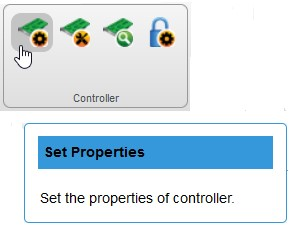
The General tab on the Set Properties window opens.
- To change the Persistent Event Log Policy
setting, select Oldest or Newest from the dropdown in order to persist the
oldest events and newest events respectively.
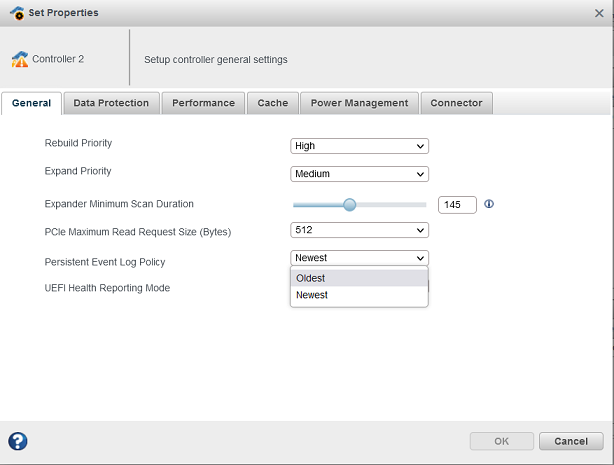
- Click OK.
The value of Persistent Event Log Policy gets displayed in the Properties tab of the controller.
