12.10.2 Optimizing Controller Performance
Option |
Description |
|---|---|
Queue Depth |
Sets the max drive request queue depth for the controller. Valid values are Automatic, 2, 4, 8, 16, and 32. |
Elevator Sort |
Sets the behavior of the drive's write Elevator sort algorithm, a scheduling optimization that prioritizes I/O requests such that disk arm and head motion continues in the same direction. Enabling the elevator sort improves seek times and disabling the elevator sort improves throughput. |
Degraded Performance Optimization |
For degraded RAID 5 logical drives, enabling this setting directs the controller to attempt to improve performance of large read requests by buffering physical drive requests. Disabling this setting forces the controller to read from the same drives multiple times. |
Latency |
Enables Flexible Latency Optimization for HDDs. When latency optimization is enabled, the controller detects high-latency I/O requests and applies a cutoff, or threshold, value, after which it suspends elevator sorting and services the request right away. You can set the latency optimization to low, medium, high, aggressive level 1, or aggressive level 2. |
To enable/disable performance optimizations on a controller:
- In the Enterprise View, select a controller.
-
On the ribbon, in the Controller group, click Set
Properties.
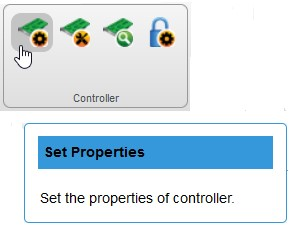 When the Set Properties window opens, click the Performance tab.
When the Set Properties window opens, click the Performance tab. -
Enable/disable performance optimizations, as
needed.
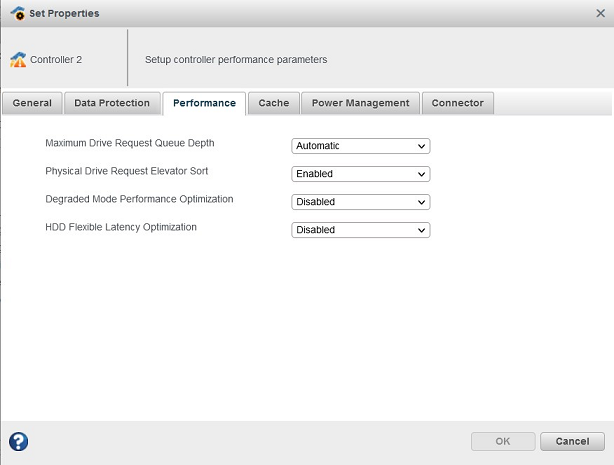
- Click OK.
