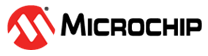5.6 Booting Up the Board
- After flashing, insert the SD card into the microSD card slot.
- Connect Micro USB cable to the j10 port. In the Linux host machine, it will enumerate as /dev/ttyACM0.
- Open minicom and set up the settings.
- Press the Reset button on the board.
- This time, the board will start to boot up. Interrupt at the U-Boot timeout to make changes to the U-Boot environment variables.
- Modify the two variables as
shown:
- bootargs: Change the
mmcblk0p2tommcblk1p2by using the following command:=> edit bootargsEdit the response and change
mmcblk0p2tommcblk1p2by using the following command:edit: console=ttyS0,115200 root=/dev/mmcblk1p2 rw rootwait rootfstype=ext4 atmel.pm_modes=standby,ulp1 - bootcmd_boot: Change
mmc 0:1tommc 1:1by using the following command:=> edit bootcmd_bootEdit the response and change
mmc 0:1tommc 1:1by using the following command:edit: fatload mmc 1:1 ${loadaddr} ${board_name}.itb; bootm ${loadaddr}#kernel_dtb${at91_overlays_config}; - Save the environment
by using the following
command:
=> saveenvThe following is the reply displayed after executing the
=> saveenvcommand:Saving Environment to FAT... OK boot - Boot the board by
using the following command:
=> bootNote: For reference, see the following image:
- bootargs: Change the