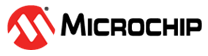5.4 Building SD Card Image
After adding all the necessary modules into the buildroot, it is now time to
build the SD Card image.
- Open the terminal and move to Buildroot_6.2 à buildroot-at91 directory.
- Run
makecommand in the buildroot-at91, generating the SD Card image with all the modules included. - Make sure the Linux host machine is connected to internet before we
initiate the build.Note: The build will take quite few hours to complete.
- After the build is
complete, it will generate SD Card image(
sdcard.img) in the directoryBuildroot_6.2 > buildroot-at91 > output > image.