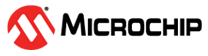4.1 Pinout Diagram
The following figures illustrate the module pinout diagram.
Note:
- All Pads are located on the opposite side (bottom view).
- It is required that the exposed pad on the bottom of the module be connected to ground on the PCB.
Note:
- All Pads are located on the opposite side (bottom view).
- It is required that the exposed pad on the bottom of the module be connected to ground on the PCB.
Note:
- All Pads are located on the opposite side (bottom view).
- It is required that the exposed pad on the bottom of the module be connected to ground on the PCB.