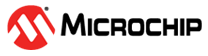35.5.4.4.2 DLL Off to DLL On Procedure
To switch from DLL Off mode to DLL On mode, follow the procedure below:
- Make sure no access is in progress and Self-refresh mode is disabled.
- Enable Self-refresh mode and set MPDDRC_LPR.CHG_FREQ to 1.
- Wait until self-refresh is performed, then read MPDDRC_LPR.SELF_DONE.
- Change the frequency. The minimum value is 303 MHz.
- In MPDDRC_CR, update appropriate values: Reset DLL (DLL), CAS read latency (CAS), CAS write latency (CAS_WR). DIS_DLL must be set to 0 and DLL must be set to 1. Update other bit fields depending on the Frequency and DLL On parameter settings.
- Update all asynchronous timings (TRAS, TRP, TXSRD, etc.) in MPDDRC_TPR0, MPDDRC_TPR1 and MPDDRC_TPR2 depending on the Frequency and DLL On parameter settings.
- Perform an access to DRAM.
- DLL is now enabled.