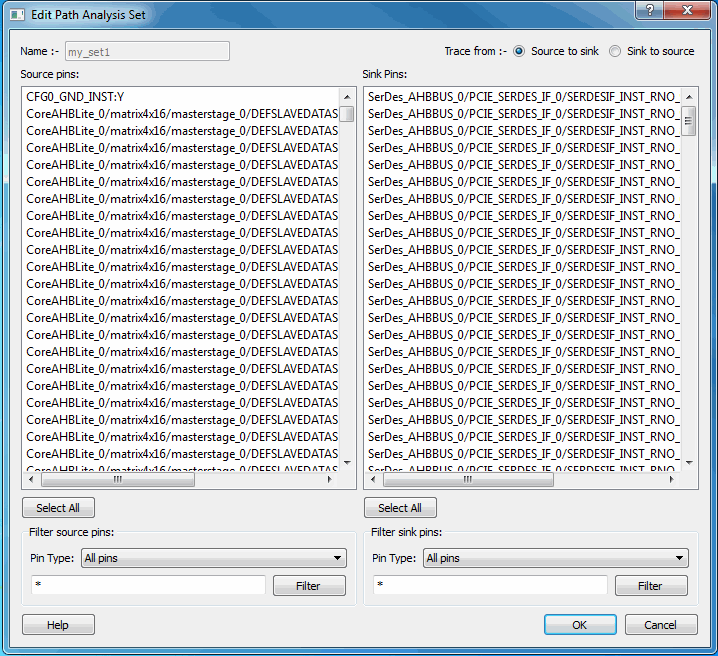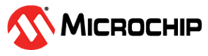11.3 Edit Filter Set Dialog Box
Use the Edit Filter Set dialog box to specify a filter.
To open the Edit Filter Set dialog box from the SmartTime Max/Min Delay Analysis view, right-click a filter set in the clock domain browser, and then choose Edit Set from the shortcut menu.