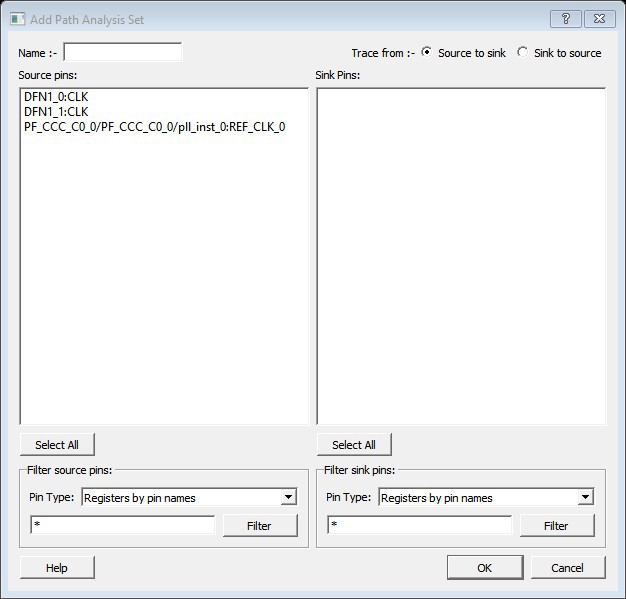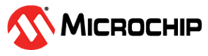11.1 Add Path Analysis Set Dialog Box
Use the Add Path Analysis Set dialog box to specify a custom path analysis set.
To open the Add Path Analysis Set dialog box from the SmartTime Timing Analyzer, choose any path and right-click to select Add Set.
Note: The Analysis
menu is available only in Maximum or Minimum Delay Analysis view.