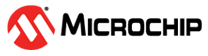6.2.5.3 License Server Status
After logging in you will be presented with the Home/License Server Status page. From here you can see all license servers currently running on RLM, the port each server is running on, and the server start time. You will also see the hostname of the server RLM is running on, as well as the RLM server port.
Click a server to expand it and view all products currently licensed on that server. Click a product to expand it and view usage for that product.
Note: The expiration date shown in this table is the expiration date of
the first license to expire out of all the licenses used to create the license pool. When
more than one license is used to create a single license pool (licenses are combined when
all relevant parameters of two different licenses match), then only the earliest expiration
date is shown. The other license(s) may have any expiration date that has not yet expired.
To determine the expiration date of all licenses used to make up a license pool the actual
license file must be consulted. Also note that licenses from different license files could
be combined to make a single license pool.
If you are a Manage or Admin user, you will see the Reread/Restart All Servers and Shutdown All Servers server actions at the top of the page.