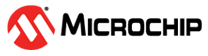6.2.5.6 Activate
When you click the Activate tab at the top of the page you will be presented with fields to enter the information necessary to activate a license from an ISV server’s internet site. Once you have entered all of the required information, click Activate License to generate the license file. This may also be used to generate license files for other machines if, for example, they do not have internet access. Doing so will require the hostid information for the other machine(s).
You can control the appearance and defaults of the “Activate License” command with the RLM “-activate” options in the RLM options file. See: 6.2.6.3 ACTIVATE.